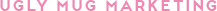It’s a real campaign that you can run using Facebook’s Ads Manager and it’s proving REAL results for our clients who
make money by having the phone ringing off the hook.
Now, here’s how it works:
1️⃣ Set Up The Ad In Ads Manager (don’t worry… I’m going to show you how in a second)
2️⃣ Facebook will tell us how many people clicked CALL NOW.
BUT… they can’t tell us how many people actually called. At least not yet, I believe they’ll figure out a way to do
this soon…
For now, here is what you have to do:
⭐️Set up a call tracking number.
We recommend CallRail (<https://www.callrail.com/>) as an affordable and user-friendly option.
The call tracking number will allow you to see how many people are calling because of the ad!
🔑 The key is to use that number on Facebook or a specific ad ONLY.
CallRail will tell you who called, the date and time of the call and it’ll even record the call too!
Okay so how do you create the ad?
1️⃣ Go to Ads Manager > Create Campaign > Objective: Traffic
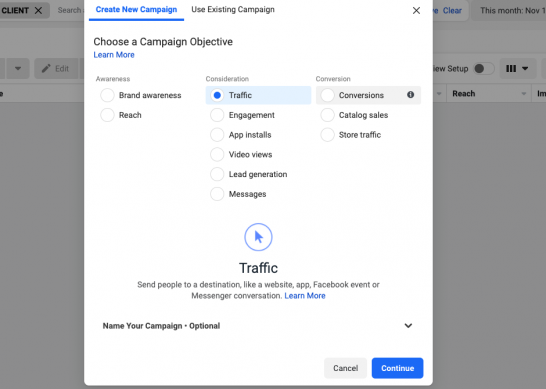
2️⃣ Ad Set > Insert Your Target Audience
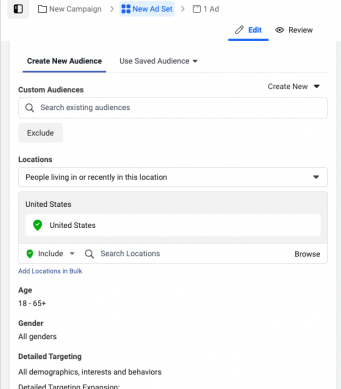
3️⃣ Ad > Select Creative [Add Image or Video]
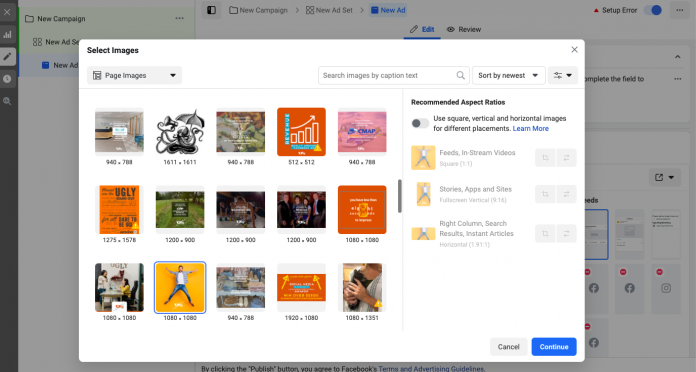
4️⃣ Insert Primary Text & Headline (What Your Audience Will See On The Ad)
*Follow my steps for creating convincing copy in the screenshot below.
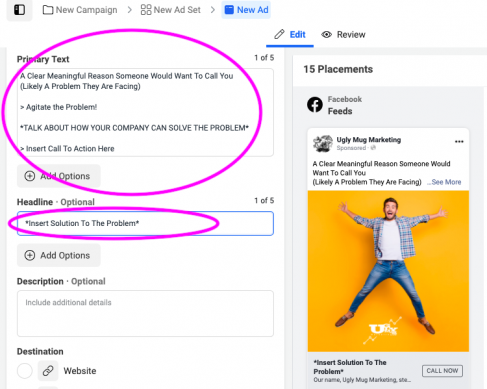
5️⃣ Select PHONE CALL > Insert Call Tracking Number
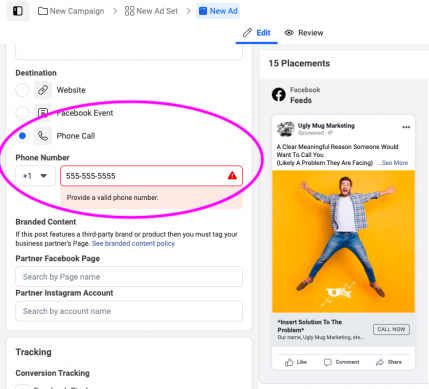
Then hit PUBLISH and watch those RESULTS pour in!
Seriously, it’s that simple!
Cheers!
– Hannah Balliet